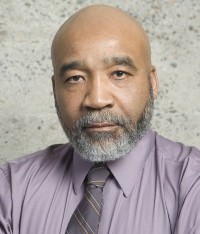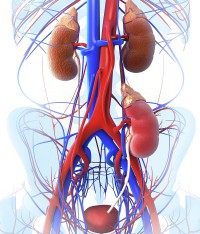Dynamic List Pages
Dynamic list pages allow you to create lists of individual records that can be sorted and categorized. Enter your data once, and it can be displayed in up to three ways.
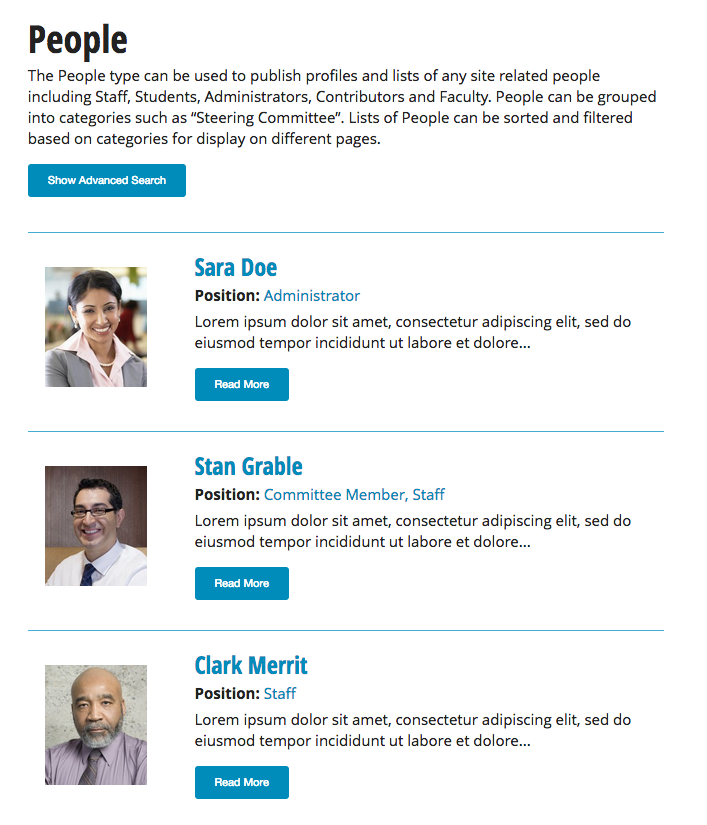
- A list page includes a dynamic list of information, sorted by date, title, last name, or custom categories. For example, People can be sorted into the categories of Staff and Faculty. Usually only an excerpt of the full profile will show in this view, making it easier to scan the list. Clicking on the title or "read more" button of a list page will take you to a detail page.
- A detail page contains the full information for an individual piece of content. For example, a detail page in the People section contains the full bio, along with any other information in a person's profile.
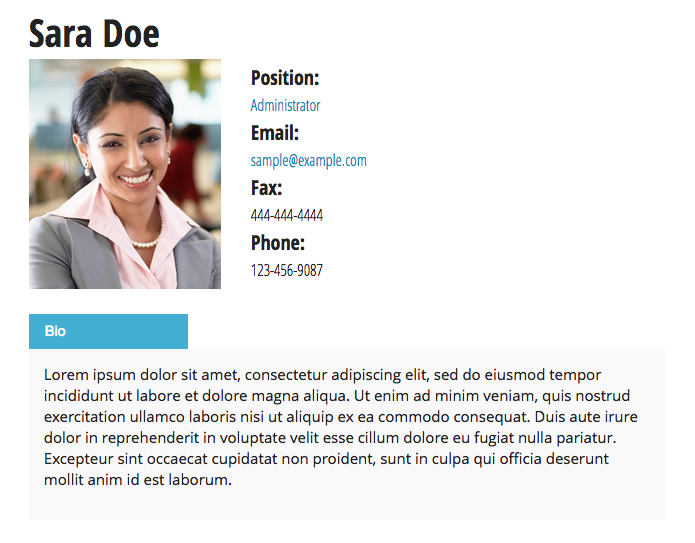
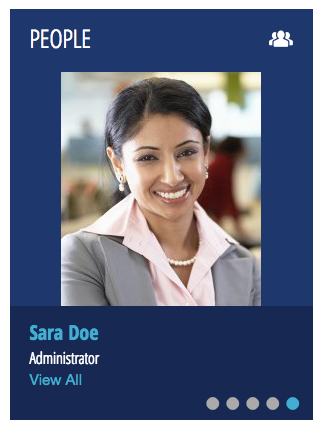
- If you take a look at the items on the left side of this page, you will see several examples of what we call a widget. A widget displays rotating teaser information from other pages to create interest, and lead the website visitor to explore other parts of the site. For example, clicking on the Calendar widget will take you to the Events page, clicking on a name in the People widget will take you to an individual page for that person, and clicking View All in the People widget will take you to the list page for the People page.
Dynamic list pages, including list pages, detail pages and widgets, are available as part of the basic JHU Web Suite package for these popular website sections:
- People (staff, students, administrators, faculty, etc.)
- News (timely and relevant articles)
- Events (calendar events)
- Publications (for referencing outside publications)